Biggest Windows Mistakes You Can Easily Avoid
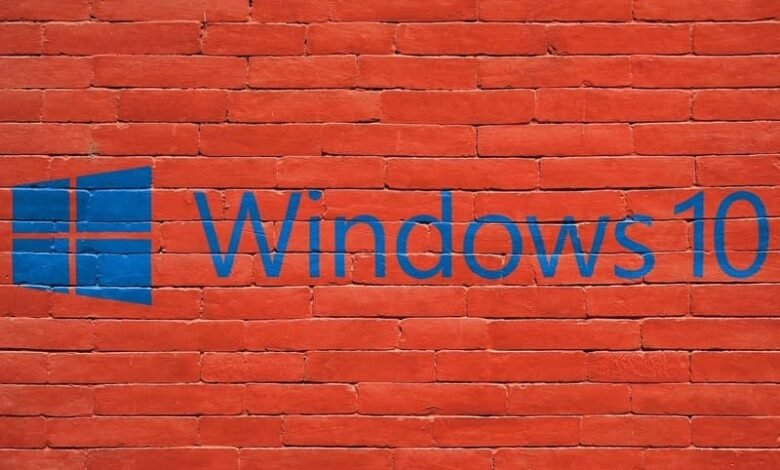
Mistakes that most of the users make while using the computer can affect the processing in the long run. While working you might not notice the mistakes which you are doing, but after some time you might address the adverse effects of these mistakes. This article will help you in avoiding mistakes.
In this article, we have covered the mistakes which are very common among the users other than the mistakes we have listed some of the methods which can help you in speeding up the process.
7 Biggest Windows Mistakes to Avoid
1. Backup data
This is one of the biggest and most common mistakes which most users make while working on the computer. Backing up data can be a time-consuming task but then it keeps your data protected and secured. For data backup, you can use CDs, Pen Drive, or external Hard disks. depending on the size of the backup you can choose the device.
After you have backed up your data, you can sit back and relax as even in the worse case your data will be secured. Moreover, you can even access the data with other devices as well which is a positive point.
Also read: Download Shwobox on Windows & MAC
2. Read the terms and conditions
While installing software or using any website you need to pay attention to its terms and conditions. You may be in a hurry while using the system but impatience can later affect the processing. To avoid mishappening due to impatience read carefully the terms and then select the next option.
3. Save the work
The habit of continuous working without saving is another big mistake that users make. While most of the software which requires an internet connection automatically saves the work as you proceed but on other hands, offline software requires action to save the work.
When you are using offline software keep saving the work as it can have your data saved for the worse conditions. We have seen most of our readers face issues with data loss, to avoid such a situation follow this step.
Also read: How to Fix Canon Printer Issue About Drivers on Windows PC
4. E-mail with attachments
Email can carry threats along with attachments. To avoid such threats you need to work on the PC very carefully. Emails received from unknown senders or from malicious websites can carry viruses and malware. Once you open those emails they get access to enter your system.
It is always advised to be very careful while opening mails. With just a click you can provide access to the unwanted threats.
5. Turn off the computer properly
In the world of smartphones and tablets, you need to follow certain steps to properly turn off the system. These small day-to-day mistakes can affect the working of the computer in the long run, which you might notice later.
There are certain points which you need to take care of when you are turning off the computer. Most importantly you need to close all the active programs in the system and save their data if required. While turning off, the system will save the changes for the next visit. After the programs are closed properly you can shut the system down and without any error or interruption will turn off. You don’t have to take care of all these things while you are using a smartphone or tablet.
6. Change settings
While working you might feel you need to change and customize the settings according to your preference but the change in the setting can satisfy you while you are working on a particular project. Other than that you need to get back to the default settings.
For example, you have changed and adjusted the sound settings and increased the bass and other elements for better sound quality. You are happy with the sound produced while you are on the project but after that when you are using it for the regular purpose you may feel that the quality delivered earlier was better. In such cases, you need to restore default sound settings on Windows 10, 8, and 7.
If you really feel that the default settings can be changed and the output can be improved then you have to have the proper knowledge to adjust and change the settings. You can read more about setting from the internet and then apply that knowledge to change.
YOU MIGHT ALSO LIKE: How to Fix Error 0x0 0x0 Permanently?
7. Drivers Updated
Drivers are an integral part of the computer, without drivers connection between hardware and the system cannot be established. With time the drivers also get updates, with updates you also need to keep updating the drivers.
For updating the drivers you can follow two methods one of which is the manual method and the other is the automatic method. Using the manual method you need to download the driver from the manufacturer’s website manually and check for the drivers which are compatible with your PC.
On the other hand, you get an automatic option using which you can easily update and download the drivers in just a few seconds. There are many driver updater software available in the market out of which you can easily choose the best completely free driver updater software. The software which you choose should be compatible with your system. Other than just being compatible it should have some features which most of the software offers.
Most of the software is easy to use and can update the drivers in a few minutes. You can trust the software as they download the drivers from authentic and original websites which do not carry threats along with them.
Let’s Wrap: Biggest Windows Mistakes You Can Easily Avoid
Above we have listed the 7 most common mistakes which users make. To avoid trouble and adverse effects of the mistake you can try the tips we have shared along with the mistakes. Some of the mistakes are very simple which is ignored by most of us.



