How to use a 3D printer
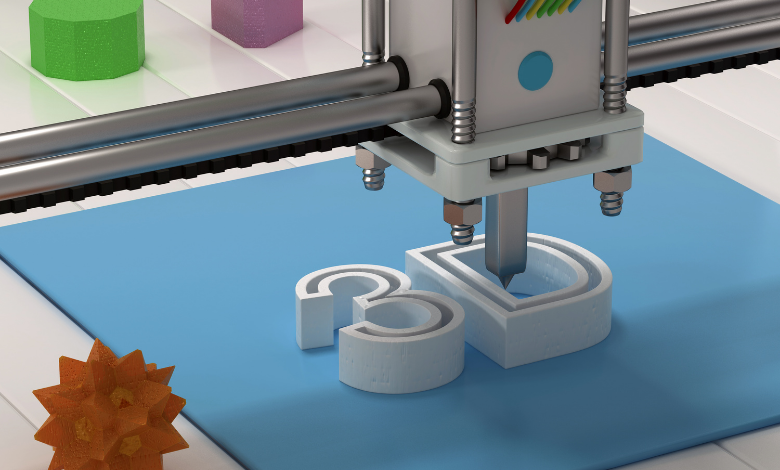
Want to learn how to use a 3D printer but unsure how to get started? Then this article is for you. Keep reading for handy tips on how to use a 3D printer effectively and easily.
What is 3D printing?
3D printing is the process of creating an object in three dimensions using a digital file. Traditionally, 3D printing is done with a machine that melts material and builds the object layer by layer. This technique is called additive manufacturing as new layers are built up; it can be contrasted to traditional machining techniques (subtractive manufacturing) where the material is cut away to create an object.
3D printers make their objects using polymers from companies like Polymer Chemistry Innovations (polychemistry.com) and metal composites like bronze and stainless steel. Polymer-based materials will melt when heated, while metal composites need to be sintered which means they must be baked in high heat for them to fuse together. The machines used for this process usually follow an FDM (fused deposition modeling) method of printing.
When you are learning how to use a 3D printer, there are several tips and tricks that you need to be aware of. Let’s go through them step by step.
Get the right hardware
The first thing you need is the right hardware. You need to ensure that your machine is robust enough to handle the print speed and resolution of your object. Ensure that you have a sturdy work surface with proper airflow so the printer does not overheat during use.
Next, you should invest in high-quality filaments. These will last longer and produce far better-looking objects than cheaper varieties. You should also purchase a good filament cleaner for removing any impurities that might smudge the finish of your object.
Do not use a 3D printer that takes more than two hours to print something. It will be too expensive and you can be sure that it will break down soon after.
Get the right software
There are dozens of software packages available for 3D printing. They include:
- Autodesk Fusion 360
- OpenSCAD
- (Ultimaker) Cura
- ReplicatorG
All of these are designed with different uses in mind, so you might require several applications to complete one project.
Choosing models
While there are many different types of 3D printers available, not all of them are suitable for beginners or even intermediate users. There are so many different variations on the market now that it can be hard to know which machine to buy. Although most printers are suited for beginners, there are some specific models that stand out from the crowd. For example, the Original Prusa 3 MK3. This machine is one of the best on the market so you should consider buying it if you are serious about your 3D printing.
Make sure that you choose a model that prints at least 150 mm/second but aim for 300 mm/s or more to ensure that it does not take too long to print your object.



